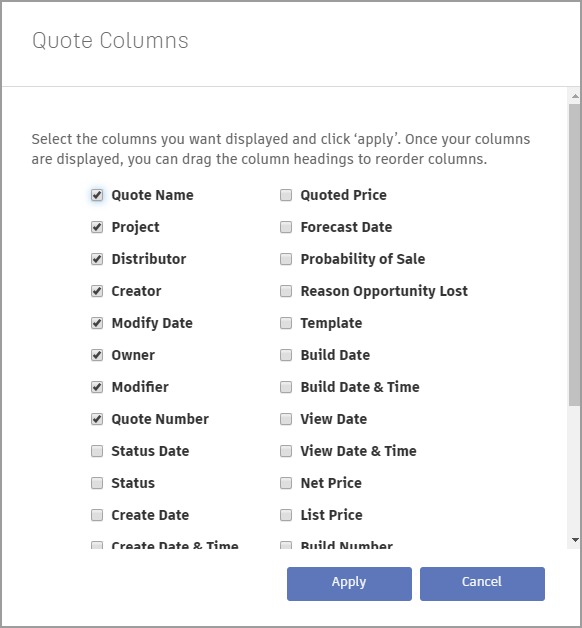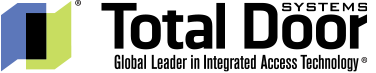By now, most of you have worked with our new DoorBuilder tool and discovered it’s the fastest, easiest way to configure Total Door Systems and deliver a quote. Here’s a tip to make using this tool even easier.
Did you know you can add or subtract the columns you want to review on your quotes page within the DoorBuilder tool? All you have to do is click on the three dots in the upper right-hand corner of the page and then select or deselect which columns you want to see or not see.
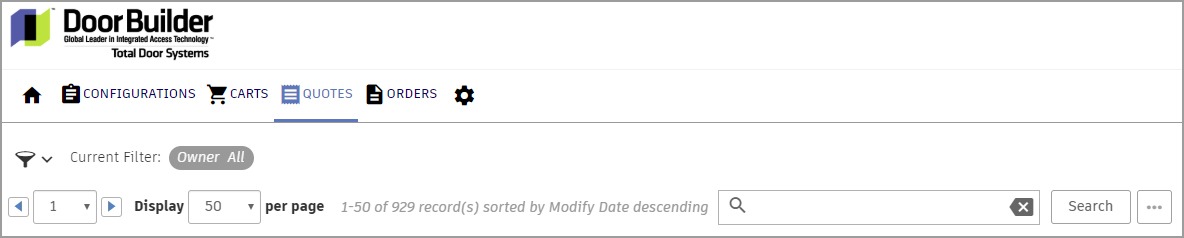
Some of the columns you might want to add include: Net Price, Forecast Date and Probability of Sale. Once you’ve chosen which fields you want on your quote page, you can move them into what ever order makes the best sense to you. All columns can be ordered by clicking on the column name and dragging it to where you would like it to be placed.