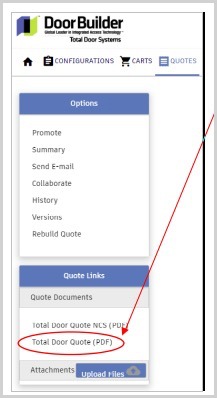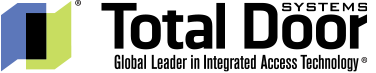By now you should all be using the DoorBuilder tool, as it is the fastest, easiest way to configure Total Door Systems and deliver a quote – and the easy way to review the quotes your distributors are putting together. Now we are sharing another tip to make using this tool even easier.
In previous newsletters we’ve shared how to add or subtract the columns you want to review on your quotes page and how to use the search function to find a keyword or distributer. In this month’s newsletter, we share a tip on how to properly view a quote within DoorBuilder.
To view a quote, go into the Quotes section of the DoorBuilder from the top menu.
Then, look at the quote options column and click on the blue magnifying glass within a document shape, not the pencil to the left of it.

If the magnifying glass icon is gray instead of blue, do not click on the pencil to go into the quote. It might still be gray because the distributor may not be finished completing the quote.
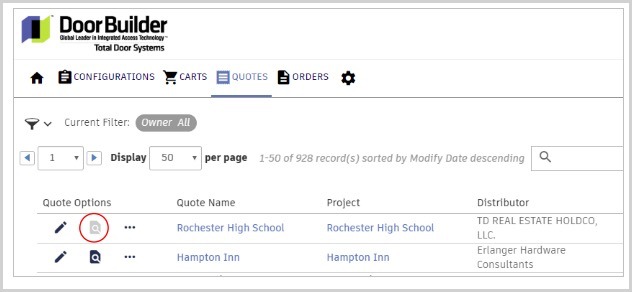
Once you are in the quote documents section on the left side of the screen, click on “Total Door Quote (PDF).” This should open up the quote for you to view.